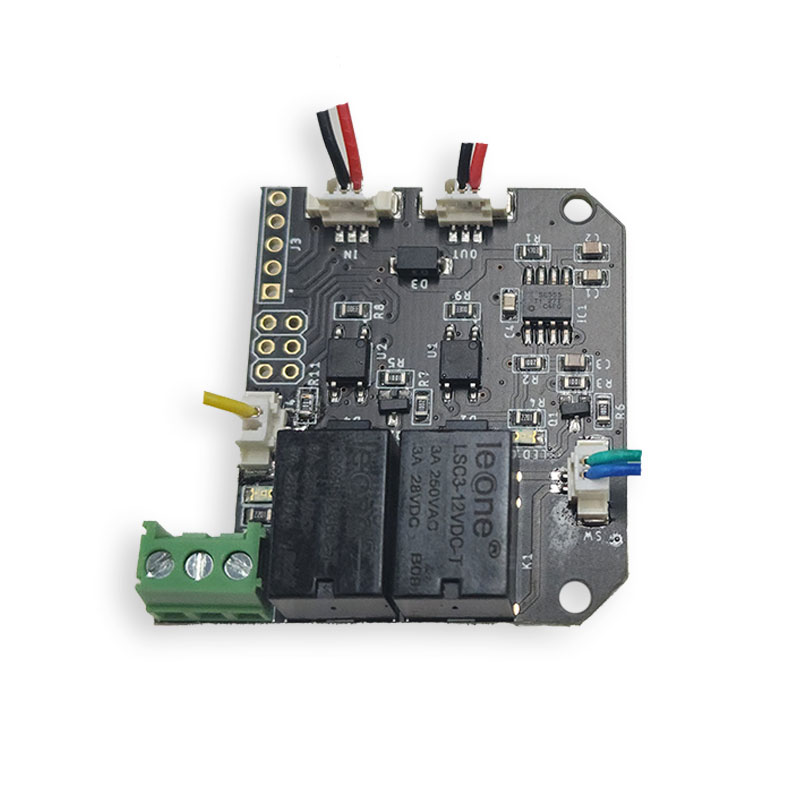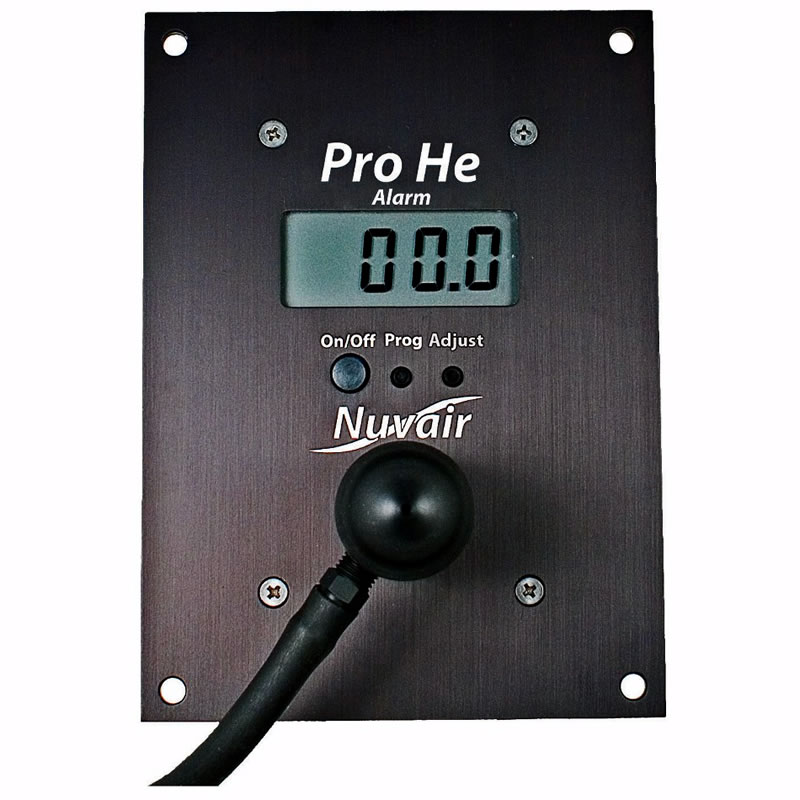SMART START Module for Nuvair Pro Alarm Analyzers
As originally designed, the power to Nuvair Pro Alarm analyzers is manually controlled by an On/Off button on the front of the analyzer panel. Some customers want to have analyzers power-up automatically when the integrated power equipment—like a compressor—turns on. To avoid having to power on analyzers after turning on connected equipment, Nuvair developed the SMART START Module. Adding this printed circuit board (PCB) to your existing Pro Alarm analyzer will automatically power the analyzer on when external power equipment is energized.
The SMART START Module can be installed on the following on Pro Alarm analyzers originally equipped with these power configurations:
- Wall plug-in
- DIN power
The SMART START Module is not compatible with any Pro Alarm analyzer powered by battery. Any internal power source (i.e., battery) must be removed and replaced with either DIN Rail or wall plug-in power. By installing the SMART START Module, the analyzer will automatically power on when external equipment power is detected. After three (3) seconds the On/Off button will return to its normal function. The SMART START Module can be purchased separately and installed by existing Pro Alarm analyzer owners, or the analyzer can be returned by the customer to the Nuvair production facility in California (USA) for installation.
The SMART START Module is compatible with many Nuvair Pro Alarm analyzers power by wall plug-in or DIN power. This installation manual covers the installation of the SMART START Module on the following analyzers:
- Pro CO2 Alarm Handheld (9616)
- Pro CO2 Alarm Panel Mount (9617)
- Pro CO Alarm Handheld (9625)
- Pro CO Alarm Panel Mount (9624)
- Pro He Alarm Handheld (9627)
- Pro He Alarm Panel Mount (9628)
- Pro H2O Alarm Panel Mount (9607)
- Pro N2 Alarm Handheld (9613)
- Pro N2 Alarm Panel Mount (9614)
- Pro O2 Alarm Handheld (9611)
- Pro O2 Alarm Panel Mount (9612)
- Pro O2 Alarm Panel Mount Remote (9612-R)
- Pro He Alarm Replacement Sensor & Board (9638)
The SMART START Module is also compatible with the following multigas and specialty container analyzers. Due to the complexity of these unique and specialized Pro Alarm analyzers, Nuvair does not offer written guidance to customers on how to install the SMART START Module. Customers are advised to return the following analyzers to the Nuvair production facility in California (USA) for installation of SMART START Module/s:
- Pro 4 Warn Alarm (9604)
- Pro Trio Multigas Alarm (9603)
- Pro CO Analyzer with Low Pressure Alarm (9621.5)
- Pro CO Analyzer with Low Pressure & High Temperature Alarms (9621)
- Pro Trimix Alarm (9609-LB)
- Pro He-O2 Trimix (9602)
- Pro Duo Alarm (DUO – all versions)
OTHER PRODUCTS YOU MIGHT LIKE